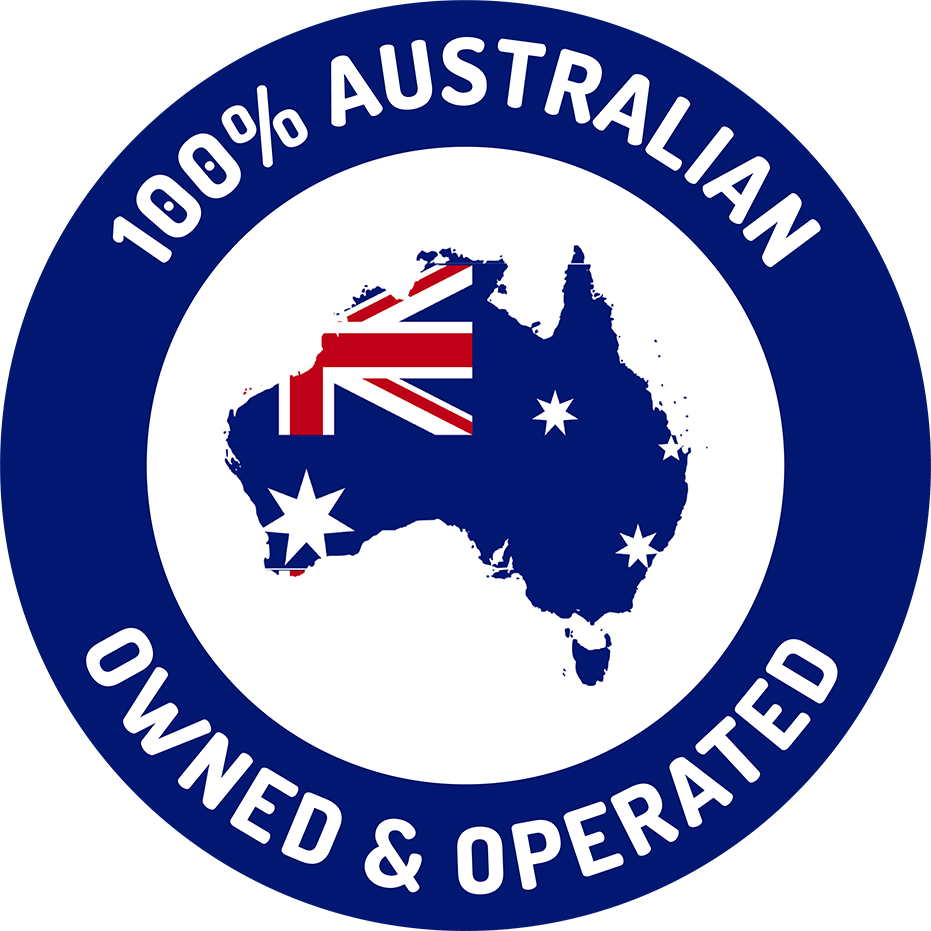Guide to Purchasing Better Quality Office Furniture
In today’s office, furniture isn’t just decoration – it’s a productivity tool. Investing in high-quality desks, chairs, tables and more means happier, healthier staff and a stronger first impression. Our selection includes many exclusive pieces not found at other Australian suppliers, and every item undergoes rigorous quality controls before it ever leaves our warehouse.
From the raw materials (we verify wood, steel, upholstery etc.) to the final product, we perform detailed inspections and durability tests. In practice this means checking stability, finishes, fittings and safety features against international benchmarks. For example, ISO 21016:2007 is a standard used to verify the strength and durability of office tables. We even test our desks and boards for stability and load capacity so they won’t wobble under heavy use.
Why it matters: Office furniture must withstand years of daily use. By focusing on quality – from well-constructed hardwood desks to steel-framed chairs – we help you avoid the hassle and cost of repairs or replacements. Strong QC (inspections at each production stage) protects your purchase, ensuring every product meets safety and performance standards.
Choosing the Right Supplier: Verification and Red Flags
Even with the best furniture on offer, choosing the right supplier is critical. Here are some tips to identify reputable Australian vendors and avoid questionable sellers:
- Check credentials and registration. Legitimate Australian businesses display their ABN/ACN and should appear in government registers. The ACCC advises verifying a company’s ABN or ACN via the Australian Business Register or ASIC register. If you can’t find a valid ABN listed on ABR, or the company is not registered as claimed, be very cautious.
- Review licensing and memberships. Many trade associations (e.g. the Furniture Association or industry bodies) have member directories. Membership in a reputable association can signal legitimacy. You can also contact them to verify claimed memberships.
- Inspect the website and contact info. A trustworthy supplier will have clear contact details (an Australian address you can map, local phone number, etc.). Check that the website uses a secure connection (https and a padlock icon) for orders. A generic email or lack of physical address is a warning sign.
- Beware of fake reviews or hard sells. Read customer feedback on independent platforms (not just the supplier’s own site). Watch out for suspicious patterns: sudden spikes of five-star reviews, repetitive language or identical wording across reviews. Negative reviews should look genuine and specific. Recall that regulators have issued formal public warnings about online furniture stores with hundreds of complaints – for example, a NSW Fair Trading advisory in 2025 warned consumers about “Home Sweet Home” after more than 100 complaints of undelivered or delayed orders. Another case involved a company selling furniture online (Make My Piece) where customers reported missing deliveries, refunds never issued, and products misrepresented in quality. If you find references to official warnings or a preponderance of Trustpilot alerts about non-delivery, steer clear.
- Look for warranties and standards. Reliable suppliers usually offer warranties (often 5–10 years for commercial-grade furniture) and mention compliance with standards. For example, many chairs carry AFRDI (Australian Furnishing Research and Development Institute) Blue Tick certifications or meet AS/NZS 4438 standards. Desks and tables might be ANSI/BIFMA or ISO-certified. If these details are missing or implausible, ask to see test certificates.
- Get referrals and do your research. Whenever possible, seek recommendations from other businesses or designers you trust. Look up the company name online – sometimes simple Google searches turn up news articles or forum discussions highlighting past issues. Remember: if a deal sounds too good to be true, it probably is.
Takeaways: In short, verify identity (ABN, address), read genuine reviews, ensure contracts/warranties are in writing, and be wary of vendors asking for large upfront deposits or only accepting unsecured payment methods. A little upfront due diligence helps avoid headaches later.
Executive & Manager Desks and Workstations
Modern solid-wood executive desk – notice the sturdy construction, integrated cable management and rich finish.
What to look for: Desks are the centerpiece of an executive office, so quality is obvious. Key points include:
- Materials and construction: Solid hardwood or high-grade veneer is ideal for a premium look and durability. If laminate is used, check it’s commercial-grade (scratch and heat resistant). The desk frame should be rigid (metal or thick plywood) and the surface flat without warping. Test for wobbles or weak joints.
- Functional design: Deep drawers and secure locking pedestals are common on high-end desks. Adequate cable management (grommets, trays under the desk) keeps cords tidy and out of sight. A standing-height return section or adjustable sit-stand mechanism can be a bonus for modern executives.
- Size and layout: Ensure the desk’s dimensions suit the office space. Executive desks are often larger than standard, but should still allow legroom. L-shaped or U-shaped desks provide extra workspace. Corner/return units help fitting desks in rooms.
- Quality control: We test all desks per international standards. For example, ISO 21016:2007 defines stability and durability tests for tables and desks. Each desk must withstand daily use – drawers should open/close smoothly, and heavy items (monitors, files) shouldn’t cause sagging.
Unique selection: Our catalog includes many lines exclusive to our store. This means you’ll find special designs and finishes not offered by other Australian suppliers, from bespoke solid timber tops to innovative modular workstations. Because we import directly from vetted factories, we can guarantee strict in-house inspections and material checks before delivery.
Ergonomics: Even executive desks should follow ergonomic guidelines. A good rule is that the work surface should allow the user’s elbows to rest at a 90° angle when seated. Standard desk height is around 73–80 cm, but the ideal height varies by user. If fixed height won’t suit everyone, consider height-adjustable desks or at least adjustable monitor arms and footrests.
Buying tips: Look for key descriptors like “commercial grade” or “16mm thick top” and for endorsements (BIFMA or AFRDI “Blue Tick” ratings) which indicate rigorous testing. Always inspect a finished sample when possible, or request detailed photos. Most important: buy from a supplier who can support you – we back our desks with a minimum 5-year warranty and offer in-house service if any issues arise.
Quick takeaways for desks:
- Choose durable materials (hardwood or high-quality laminate) and test stability.
- Ensure ample drawers/storage and built-in cable management.
- Verify compliance with standards (e.g. ISO or ANSI/BIFMA for strength)intouch-quality.com.
- Consider ergonomics: the user’s arms should be parallel to the desk (approximately 73–80 cm height)arteil.com.auarteil.com.au.
- Exclusive designs may require direct import – ensure the supplier inspects every desk before shipmentdeskera.com.
Boardroom Tables and Training Furniture
Professional meeting rooms need tables that impress and endure heavy use. For boardroom tables (conference tables) consider:
- Shape and size: Rectangular or boat-shaped tables are standard for larger groups. Round or oval tables promote collaboration for smaller teams. Ensure the table fits the room: allow ~1 m clearance around it for chairs. Modular or extendable designs offer flexibility.
- Durability: Tables see a lot of traffic. Look for thick tabletops (at least 25–30 mm) and sturdy pedestal bases. Some modern tables even have adjustable height to allow standing meetings. The surface should resist scratches and stains. For example, thermally-fused laminate tops are common – they look sharp and stand up to spills.
- Cable management: Boardroom tables often need power and data ports for laptops. Built-in grommets or flip-up power modules keep cords tidy. In quality tables, wiring is neatly concealed under the table in access panels.
- Stability: Unlike a home desk, a boardroom table must seat many people. ISO 21016:2007 specifies testing methods to ensure tables don’t tip or collapse under uneven loads. We adhere to these tests: each boardroom table must pass weight and stability tests so it won’t rock when chairs move or someone leans on it.
Spacious conference table in a modern meeting room. Notice the integrated screen and multiple chairs – this table is built for collaboration.
Ergonomics and comfort are also important. Standard conference tables are about 28–30 inches (70–76 cm) high – matching most chair heights. Make sure attendees can slide chairs fully under the table (watch out for thick pedestals that reduce leg space). Smooth, rounded edges prevent bumping elbows. In large tables, power/data outlets should be within easy reach of each seat.
Durability = sustainability: Investing in a long-lasting table is environmentally and economically smart. A table built to last avoids frequent replacements, saving money and reducing waste. We favor materials like sustainable plantation wood or steel frames that are built to endure. Many of our boardroom tables are ANSI/BIFMA certified for durability, meaning they’ve passed rigorous safety and performance tests. For example, one popular conference table is rated to support over 90 kg per side and is backed by a 10-year warranty.
Takeaways for tables:
- Match table shape to group size; ensure space for chairs and movement.
- Confirm heavy-duty construction and certified testing (ISO 21016, ANSI/BIFMA).
- Opt for scratch-/stain-resistant surfaces and built-in power/cable options.
- Look for ergonomic details: ~75 cm height, ample legroom and rounded edges.
- A bit more spend on a commercial-grade table pays off in years of trouble-free use.
Office Chairs and Ergonomics
A great chair is arguably the single most important item in an office – employees spend hours each day sitting. Poor chairs lead to back pain and low productivity; well-designed chairs improve comfort and focus. When selecting chairs (for executives, staff or visitors), key criteria include:
- Ergonomic adjustability: Look for height-adjustable seats, seat depth adjustment, armrests, and lumbar support. Australian standard AS/NZS 4438:1997 specifies minimum requirements for height-adjustable swivel chairs. For example, the seat height should adjust so the sitter’s feet are flat on the floor with thighs roughly parallel to the floor. The backrest should support the natural curve of the spine. The more levers and flexibility (tilt tension, recline locks, headrests, etc.), the better a chair can be tuned to the user.
- Build quality and testing: Check for heavy-duty construction: strong metal bases and high-quality casters. Many commercial chairs carry an AFRDI Blue Tick rating – a voluntary Australian certification. For instance, an AFRDI Level 6 rating means the chair is rated for high use (often up to ~135 kg) under normal conditions. One of our best-selling high-back chairs is built to comply with AS 4438 and holds AFRDI Level 6, ensuring both ergonomics and durability.
- Seat comfort: A quality chair uses dense, molded foam that doesn’t flatten easily. Seat width and depth should fit the user (typical wide seat around 45–50 cm). Fabric or mesh should be breathable (especially important in Australia’s climate). If the chair has armrests, they should be padded and height/width adjustable.
- Mobility and base: A 5-star caster base (often aluminum or reinforced plastic) gives stability. Hard floor casters vs carpet casters should match the office floor type. The chair should swivel smoothly and roll easily without tipping.
- Stability and safety: The chair must be robust: it should not tip when reclined or if the user leans back. Top-grade chairs undergo stability tests (e.g. ANSI/BIFMA X5.1). We only stock chairs that pass these tests for stable performance. In our experience, a stable chair with quality gas lift and no wobble is essential to user confidence.
A plush ergonomic executive chair (leather, adjustable headrest) — designed to support the body through long workdays. Notice the sturdy caster base and contoured back.
Key points: An ergonomic chair contributes directly to comfort and safety. Employers in Australia have health-and-safety obligations regarding seating, so always choose chairs meeting AS/NZS 4438 or similar standards. Avoid chairs that look flimsy or have fixed backs. Given the investment, prefer chairs with a good warranty (5+ years for office use).
Takeaways for chairs:
- Ensure full adjustability: height, tilt, lumbar support and armrests.
- Check for AS/NZS 4438 certification and/or AFRDI rating (6 = heavy-duty).
- Sit in it! The seat and back should feel comfortable for long periods.
- Test the recline and wheels – stability is critical (no tipping, no broken gas lifts).
- Higher initial cost on a quality chair is justified by better health and longevity.
Reception and Lobby Desks
Reception areas form your company’s first impression. A reception desk needs to be both stylish and rugged: people will lean on it, write on it, and possibly eat or sign documents at it. Consider:
- Aesthetics: Choose a design that fits your brand – curved fronts, glass accents, or custom logos can make the lobby welcoming. Good reception desks often have a raised transaction counter and a lower work surface behind it for the receptionist. Keep edges smooth to avoid bumps.
- Durability: Reception desks often have high-gloss laminates or wood veneers. Thermally-fused laminates (TFL) are durable and easier to clean. For example, one commercial-grade desk has a TFL surface that resists scratches and stains for years. That model is certified to ANSI/BIFMA standards and comes with a 10-year warranty – exactly the kind of reliability needed in a busy reception.
- Functionality: Plenty of storage is a must – lockable drawers and shelves for forms, petty cash or IT equipment. A partial modesty panel under the counter can hide feet and storage from visitors. Built-in wire management (holes or channels) lets phone and computer cables route discreetly.
- Height and ergonomics: The counter height should be comfortable for both staff and visitors (often around 110–115 cm for the transaction top). Behind the desk, the working height should allow the receptionist to sit or stand with good posture. Consider adjustable shelves (for monitors) or sit-stand desks if the receptionist is on their feet a lot.
Takeaways for reception:
- Prioritize durability: look for industrial-grade materials (scratch- and water-resistant finishes).
- Ensure security: lockable storage for valuables.
- Hide cables and clutter: integrated grommets and modesty panels.
- Align style with brand: welcome clients with a professional design.
- Check certifications/warranty: ANSI/BIFMA-tested products are built to last.
Workstations and Training Furniture
Open-plan workstations: Modern offices often use benching systems or cubicles for teams. When choosing these: select robust panel systems (at least 25mm thick) and modular hardware so layouts can evolve. Panels with acoustic properties can dampen noise. Ensure that desks in a banked workstation have integrated power/data channels and secure foot frames. For areas like call centers, pick chairs and desks that allow tight clusters without compromising leg space or privacy panels.
Training/classroom tables and chairs: Training rooms need flexible, lightweight furniture. Look for foldable or nesting tables that are easy to reconfigure. Tabletops should be durable (e.g. HPL or laminated surfaces) to handle spills or drags from chairs. Chairs are usually stackable or linkable; select padded seats with metal frames rated for high occupancy use. Chairs should also be ergonomic if sessions are long (fixed seats with a slight contour). Check that legs have floor protectors (non-slip glides) to protect carpets and reduce noise.
Takeaways:
- In workstations, prioritize modularity (easy to expand/reconfigure) and hidden cables.
- For training chairs, look for stackability and durability (steel frames, glides).
- Ensure tables have smooth edges and stable locking mechanisms (for foldables).
- Always choose commercial-grade products tested for long-term heavy use.
Canteen and Breakroom Furniture
Furniture in lunchrooms or cafeterias must stand up to frequent spills, stains and movement:
- Tables: Often square or round tables work well. Choose tops with a high-wear surface – sealed wood or laminate that resists stains. Ask if tops have an antimicrobial finish (helpful for shared spaces). The table height (usually 75 cm) and leg design should allow easy cleaning around and under them. Chrome or powder-coated metal legs often last longer in food areas.
- Chairs: Chairs here should be sturdy and easy to clean (plastic or vinyl seats are common). Stackable or lightweight chairs are handy for flexible seating. Consider adding fixed armrests or handles to support mobility. Materials should be food-safe and wipeable. Check weight ratings – dining chairs should still meet commercial standards (often they do).
- Benches/Stools: If using fixed benches or bar stools, ensure they are anchored and have rounded corners. Swivel stools with round seats must be stable (look for a heavy base).
- Maintenance: Look for waterproof or heat-resistant finishes (hot mugs happen!). Removable chair cushions (if any) are a plus for washing.
Takeaways:
- Prioritize easy cleaning: laminate/sealed wood and smooth-metal or plastic.
- High durability: choose chairs with robust frames (e.g. powder-coated steel) and protective glides.
- Comfort vs function: some padding is nice, but never sacrifice cleanability.
- Accessories: consider a layout that keeps walking paths wide and allows furniture to be moved for cleaning.
Office Pods (Acoustic Booths)
In busy offices, acoustic pods or phone booths provide quiet, private spaces for calls, focus work or small meetings. A well-designed pod can greatly improve workplace wellbeing. Benefits include:
- Privacy and noise reduction: Pods are usually lined with sound-absorbing materials. One study found that employees working in open-plan offices with acoustic pods felt less stressed and more productive than those without pods. Another found they reported increased privacy. By blocking background noise, pods help people concentrate better.
- Focus and collaboration: Pods allow employees to retreat for quiet work or confidential calls. Some research even notes up to a 50% reduction in ambient noise with pods in place. This boosts overall office productivity. Conversely, pods can also facilitate small-group collaboration: instead of booking a meeting room, teams can quickly gather in a 2- to 4-person pod for brainstorming.
- Wellbeing: With the stresses of open-plan work, having a private nook can lower anxiety. Studies show workers perceive open-plan offices with pods as calmer environments (less noise, more personal space).
When choosing pods: look for quality construction (thick acoustic panels, solid glass doors with seals, built-in ventilation, interior lighting and power outlets). Check that the pod is certified for fire and safety standards. Because pods are usually enclosed, consider materials tested for indoor air quality (avoid excessive VOCs).
Takeaways for pods:
- Use pods to create quiet zones: they have been shown to reduce stress and increase productivity.
- Ensure pods include ventilation/fans and lighting – small spaces need airflow.
- Acoustics: thicker walls (with acoustic foam or fabric) equal better sound dampening (research suggests up to ~50% noise reduction).
- Sizes matter: single pods (for calls), and multi-person pods (for 2–4 people) cover most needs.
- Buy from specialists: pods are complex, so go with a trusted vendor who provides warranty and installation (many are custom-made).
Supplier Evaluation Checklist
Before placing an order, run through this quick checklist:
- Legitimacy check: Confirm the supplier’s Australian Business Number (ABN) or ACN via ASIC/ABR. Verify their listed address on Google Maps and check for licenses or trade memberships.
- Customer reviews: Search for the company on Google, Trustpilot, Facebook, etc. Read both positive and negative feedback – beware patterns of identical praise or similar complaints. If you find consumer warnings (like NSW Fair Trading alerts), treat those as red flags.
- Quality standards: Ask if products meet known standards. For chairs, ask about AS/NZS 4438 or AFRDI ratings. For tables/desks, ask about ISO 21016 or ANSI/BIFMA testing.
- Ergonomics: Ensure that ergonomic features are included. Chairs should allow adjustments for height, back angle and lumbar support. Sit/stand desks should cover at least 65–125 cm range (or typical adult range ~73–80 cm).
- Materials & warranties: Check the specifications: e.g. laminate grade, metal gauge, upholstery. Get details on warranty terms (longer warranties often signal higher confidence in quality).
- After-sales service: Ask about delivery and installation. A good supplier will offer assembly, handling, and some support if any issues arise. Confirm how defects are handled – trustworthy companies have clear return/refund policies.
- Check the fine print: Review contracts carefully. Confirm who owns freight costs, who is responsible for damage during transit, and what is non-refundable. Don’t hand over full payment until you have a binding agreement and proven track record of delivery.
By following these steps and focusing on quality at every step, you’ll end up with office furniture that looks great and lasts for years.
Summary and Quick Checklist
- Invest in durability: Choose commercial-grade materials and verify certifications (e.g. ISO, ANSI/BIFMA, AFRDI) to ensure the furniture will last.
- Prioritize ergonomics: Chairs must adjust (height, tilt, lumbar) to fit users, and desks should allow elbows at ~90° (standard height ~73–80 cm).
- Inspect finishes: Especially in reception or canteen areas, pick scratch/stain-resistant surfaces (e.g. thermally fused laminate).
- Check supplier credibility: Always verify ABN/ACN, read external reviews, and avoid firms with consumer warnings.
- Ensure proper quality controls: Reputable vendors should inspect raw materials and finished goods. Ask about in-house or third-party inspections.
- Use pods and acoustic solutions wisely: These can greatly improve privacy and focus. Research shows offices with pods report less stress and higher productivity.
- Get everything in writing: Delivery dates, installation arrangements, warranties and penalties for non-delivery should be clear to protect your purchase.
By following this guide – from evaluating vendors to scrutinizing ergonomic features – you can confidently select office furniture that looks professional, meets health-and-safety standards, and serves your team well into the future.
Your Takeaway Checklist:
- Confirm the supplier is legitimately Australian (ABN, office address).
- Verify product quality (certifications like AS/NZS 4438 or ANSI/BIFMA).
- Ensure ergonomic needs: adjustable chairs, correct desk height (elbows at 90°).
- Favor durable materials: heavy-duty metal bases, solid-wood or thick laminates.
- Check for good reviews or known issues: avoid suppliers with many complaints (e.g. see NSW Fair Trading notices).
- Look for value-added features: cable management, built-in power, stain-resistant surfaces.
- Read the warranty fine print and ask about support for installation or faults.
Implementing these steps will help you secure better quality office furniture that enhances comfort, productivity and your brand image – without the headaches of poor craftsmanship or unreliable vendors.